JSON workflows
that just work
Build workflows visually with ReactFlow. Execute with
CatWalk.
Deploy instantly via CLI or HTTP API.
macOS
Linux
Windows
Install with one command:
curl -fsSL https://pycatwalk.com/install.sh | sh
Copied to clipboard!
Run locally
$ catwalk run /path/to/your_workflow.json
Executing workflow...
✓ Complete
Or serve via HTTP
$ catwalk serve --port 9000
Server running on localhost:9000
POST http://127.0.0.1:9000/run
ReactFlow compatible JSON
{
"nodes": [
{
"id": "n1",
"type": "trigger",
"name": "start",
"func": "lambda ctx: {'user': 'World'}",
"position": { "x": 100, "y": 100 }
},
{
"id": "n2",
"type": "execution",
"name": "greet",
"func": "lambda ctx: f'Hello {ctx[\"n1\"][\"user\"]}'",
"position": { "x": 300, "y": 100 }
}
],
"edges": [
{ "source": "n1", "target": "n2" }
]
}
0.2s
Cold start time
JSON
Human-readable
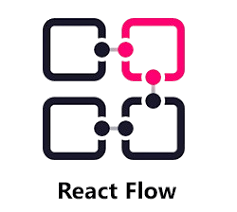 Visual
Visual
ReactFlow ready
Get started in seconds. Read the docs, see examples, and contribute on GitHub.